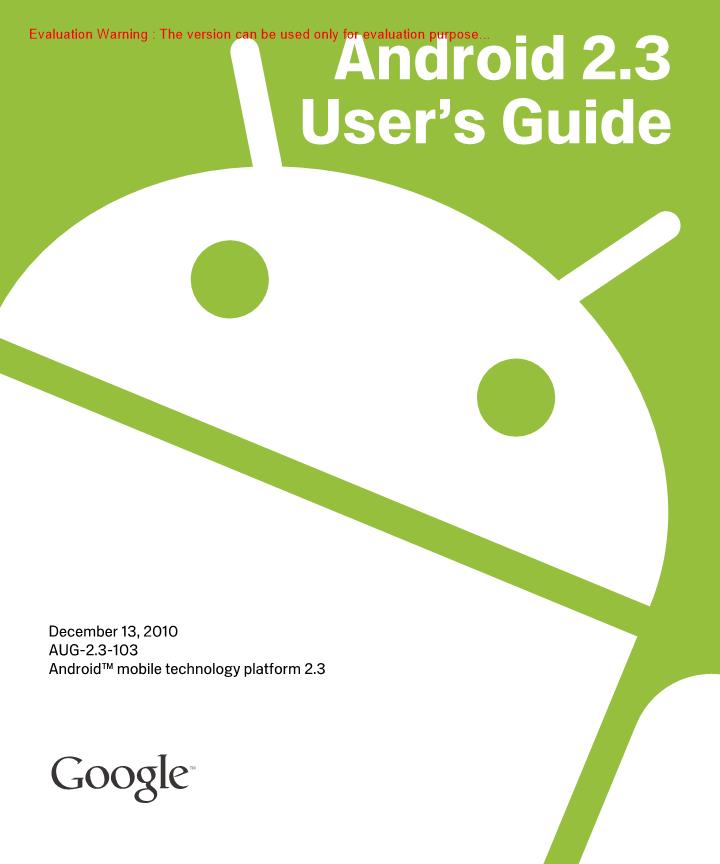《Android23用户手册》pdf电子书免费下载
下载方式一:
百度网盘下载地址:https://pan.baidu.com/s/1-K5eMlD1EQue4dOrpEfAfg
百度网盘密码:1111
下载方式二:
http://ziliaoshare.cn/Download/af_123540_pd_Android23YHSC.zip
|
|
作者:empty 页数:380 出版社:empty |
《Android23用户手册》介绍
Google, the stylized Google logo.Android, the stylized Android logo, Nexus, thestylized Nexus logo, Nexus S, the stylized Nexus S logo, Android Market, the stylizedAndroid Market logo.Gmail Google Apps, Google Calendar.Google Checkout, GoogleEarth, Google Latitude.GoogleMaps, GoogleTalk, Picasa.Safe Search, and YouTubeare tre de marks ot Google Inc, All other company and product names maybetrademarks of the companies with which they are associated.Availability of Google applications, services, and features may vary by country, carrier,phone modeL and manu tac turer.
Starting Android the first t me, signing into your Google Accounts soyou can take full advantage of Google Apps, and performing basicAndroid tasksConfiguring how your phone connects to mobile and Wi-FiM net-works, to Bluetooth IM devices.and to a computer, and it descr be showto share your phone's mobile data connection via USB or as a portableWi-Fi hotspot, This chapter also describes howto secure your con-nections to vitual private networks{VPNs) and other networks.Using your phone to place, receive.and manage multiple cals.Using Google Search to search your phone and the web by typing orspeaking.Organizing and finding contact information for the people you know.Adding and synchronizing email and other accounts, including GoogleAccounts and Microsoft w Exchange ActiveSync lM accountsSending and receiving messege s using Gmail web mall serviceViewing and creating events on your calendar and synchronizing themwith the Googie Calendar M calendaring service on the web.Checking your voicemail and placing calls with Google Voice.DescribesCommunicating with friends by using the GoogleTalk instant mes-s aging service.Configuring your phone so you can send and receive email via a con-ventional email service.Exchanging text and multimedia messages with other phones.Browsing the web on your phone.Discovering the world with street and sa tell te data from the GoogleEarth mapping service.getting directions, finding your location,sharing your location through the Google Latitude user location ser-vice, navi geting with spoken turn-by-turn directions from GoogleMaps Navigation, and the many other features av all able on yourphone in the Co oge Maps mapping serviceTaking and previewing photos and videosViewing.sharing.and uploading your photos and videos to thePicasa photo organizing software service and the YouTube user-generated content website.Viewing YouTube videosListening to music by the song.album, or p ley list.Checking the news and weather on your Home screen or indet allChecking the time and setting alarms.Using your phone effectively in the car.Calculating the solutions to math problems.
《Android23用户手册》目录
Contents
About this guide 11
Android basics 15
Starting And r old for the first time 16
Search settings screen 101
Google Search settings screen 101
If you don't have a SIMcard in your GSM phone 16
Your Google Account 16
Resetting your Google Account password 17
Additional accounts 18
Google services 18
Getting to know the Home screen 19
Using the touchscreen 22
Using the phone's buttons 23
Using a trackball 24
Working with menus 25
Options menus 25
Context menus 26
Monitoring your phone's status 27
Status icons 27
Notification icons 28
Managing notifications 29
Using the onscreen keyboard 31
Entering text by speaking 35
Editing text 37
Opening and switching applications 40
Locking your screen 42
Customizing the Home screen 43
Connecting quickly with your contacts 45
Optimizing battery life 46
Managing how applications use memory 48
Managing downloads 54
AUG-2.3-103
Connecting to networks and devices 57
Connecting to moblle networks 58
Connecting to Wi-Fi networks 61
Connecting to Bluetooth devices 64
Connecting to a computer vla USB 67
Sharing your phone's mobile data connection 69
Connecting to virtual private networks 72
Working wlth secure certificates 74
Configuring Internet(SIP) calling 75
Placing and receiving calls 77
Placing and ending calls 78
Answering or rejecting calls 80
Working with the Call log 82
Ca ling your contacts 84
Placing an Internet(SIP) call 85
Listening to your vol c email 86
Dialing by vol ce 87
Options during a call 88
Managing multiple calls 90
Searching by text and voice 93
Searching your phone and the web 94
Using Google Search tips and tricks 100
Changing Google Search settings 101
Using Vol ce Actions 102
Vol ce Action commands 105
Contacts 109
Opening your contacts 110
Adding contacts 112
Importing, exporting, and sharing contacts 113
Adding a contact to your favorites 115
Searching for a contact 116
Editing contact de talls 117
Communicating with your contacts 120
AUG-2.3-103
Android User's Guide
Android Us urs Guide
Evaluation Warning:The document was created wih Spire.PDF for.NET.
Changing which contacts are displayed 122
Joining contacts 124
Separating contact information 126
Accounts 127
Adding and removing accounts 128
Configuring account sync and display options 131
Gmail 135
Gm all vers lon and av all ability 136
Gm all is different 137
Opening Gm all and your Inbox 138
Reading your messages 141
Composing and sending a message 145
Replying to or forwarding a message 147
Working with Prl ority Inbox 149
Working wlth conversations in batches 152
Starring a message 153
Labeling a conversation 154
Vle wing conversations by label 155
Synchronizing your conversations by label 156
Reporting spam 158
Searching for messages 159
Archiving conversations 160
Appending a signature to your messages 161
Using keyboard shortcuts 162
Conversation list shortcuts 162
Message shortcuts 162
Changing Gmail settings 163
General Settings 163
Notification settings 164
Calendar 165
Vle wing your calendar and events 166
Working in Agenda v lew 168
Working in Day v lew 169
Working in Week v lew 171
Working in Month v lew 172
AUG-2.3-103
Vle wing event de talls 173
Creating an event 174
Editing an event 175
Deleting an event 176
Setting an event reminder 177
Responding to an event reminder 178
Synchronizing and displaying calendars 179
Changing Calendar settings 180
Google Voice 181
Opening Google Vol ce and your Inbox 182
Reading or listening to your vol c email 184
Exchanging text messages 186
Starring messages 187
Vle wing messages by label 188
Configuring Google Voice 189
Placing calls with Google Voice 191
Changing Google Vol ce settings 192
GoogleTalk 195
Signing in and opening your Friends list 196
Android Us us Guide
Android Us or Guide
General Settings 192
Sync and not ications settings 193
Chatting wlth fr lends 198
Changing and monitoring online status 201
Managing your Fr lends list 203
Changing GoogleTalk settings 205
Email 207
Opening Em all and the Accounts screen 208
Reading your messages 210
Responding to a message 212
Starring messages 213
Working with message in batches 214
Composing and sending em all 215
Working with account folders 216
Appending a signature to your messages 217
Adding and editing em all accounts 218
AUG-2.3-103
Changing em all account settings 221
Account settings 221
Incoming server settings 222
Outgoing server sett ngs 224
Messaging 227
Opening Messaging 228
Exchanging messages 229
Changing Messaging settings 234
Browser 237
Storage settings 234
Camera mode settings 276
Video mode settings 277
News&Weather settings 319
Weather settings 319
News settings 319
Refresh set ings 320
Text message(SMS) settings 234
Multimedia message(MMS) settings 234
Notification settings 235
Opening Browser 238
Navigating within a webpage 241
Navigating among webpages 243
Working with multiple Browser windows 245
Downloading files 246
Working with bookmarks 248
Changing Browser settings 250
Page content settings 250
Privacy settings 251
Security settings 252
Advanced settings 252
Maps, Navigation, Places, and Latitude 253
Opening Maps 254
Vle wing My Location and location services 255
Searching.exploring, and starring places 257
Using the Places feature in the Launcher 260
Changing ma players 261
Getting direct lons 263
Navigating with GoogleMaps Navigation(Beta) 264
Previewing and changing views of your route 265
Finding your fr lends with Google Latitude 268
AUG-2.3-103
Camera 271
Opening Camera and taking pictures or videos 272
Changing Camera settings 275
Gallery 279
Opening Gallery and vle wing your albums 280
Working with albums 282
Working with pictures 286
Working with videos 290
YouTube 293
Opening YouTube and watching videos 294
Discovering videos 297
Rating and commenting on videos 299
Uploading and sharing videos 300
Working with playlists 302
Working with channels 303
Changing YouTube settings 304
Music 305
Transferring music files to your phone 306
Opening Music and working with your library 307
Playing music 309
Working with playlists 312
News&Weather 315
Checking the news and weather 316
Changing News&Weather settings 319
Clock 321
Viewing the date, time, and other information 322
Setting alarms 324
Changing Clock alarm settings 326
AUG-2.3-103
Android Us urs Guide
Android Us or Guide
Car Home 327
Opening Car Home 328
Customizing Car Home 330
Starting Car Home with a Bluetooth Device 332
Changing Car Home settings 333
Calculator 335
Using the Calculator 336
Tags 337
Scanning tags 338
Working with tags 339
Market 341
Opening And r old Market and finding applications 342
Downloading and installing applications 345
Managing your downloads 348
Settings 353
Opening Settings 354
Wireless&networks 355
Wireless&Network settings screen 355
Wi-Fi settings screen 355
Advanced Wi-Fi settings screen 357
Bluetooth settings screen 357
Accounts&sync settings screen 369
Account screen 369
Langue ge&Keyboard screen 372
And r old Keyboard settings screen 372